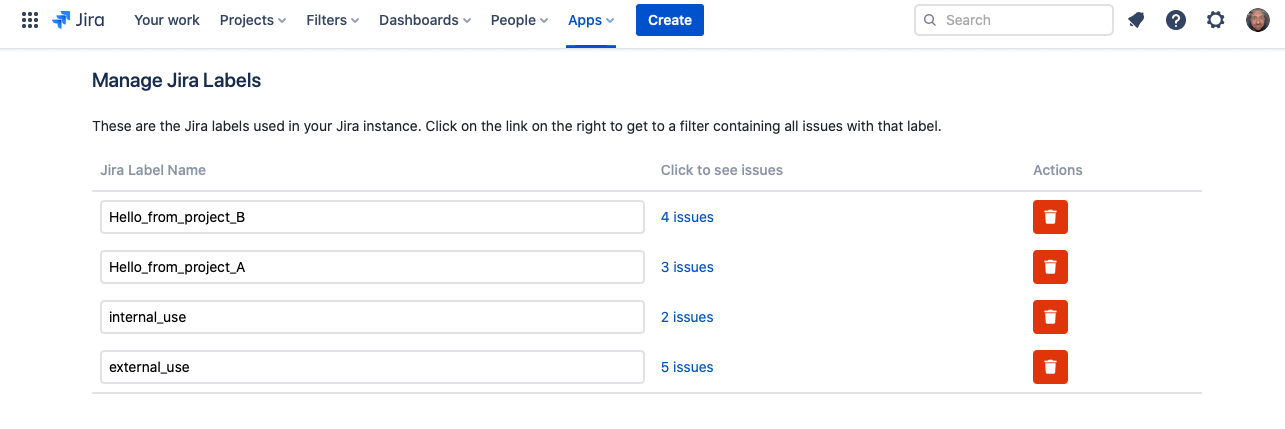Managing global labels is done via the Apps menu on your Jira Cloud settings. Once the app has been installed, a new menu item called Manage Labels will appear. Click on it to get to the Manage Jira Labels page.
Checking Label Use on Your Jira Instance
Go to the global Manage Labels in your Jira instance. You should see something like this:
This is a list of all the Jira labels used in your instance. The second column shows you how many times a label has been used. Clicking on that link opens a new tab with a filter that shows all issues with that label in your project.
INFO
If a label is used on an issue that you do not have access to, it will not show up here and will not be counted.